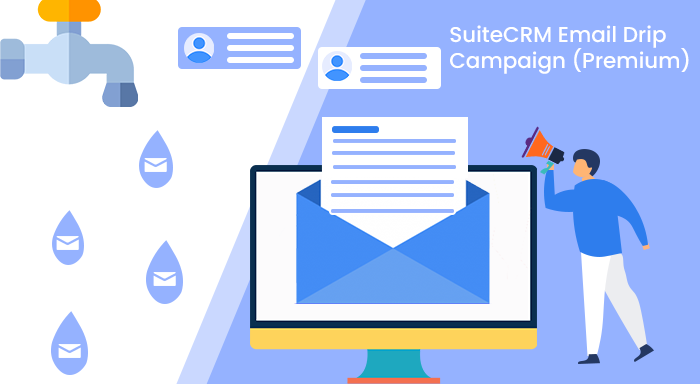
Every organization is looking for constant engagement with the audience who visit their website and take action. Is the Regular email sharing option a good one here? Not at all! Drip email sharing is a versatile option. You can set predefined timing and drip emails will be delivered automatically. So, to seek all vital features like this, we curated a product for your CRM Business called SuiteCRM Email Drip Campaign.
Pondering whether to invest here or not?
We know you don’t want to invest your saved dollar on any kind of product. The extension should be rich, intuitive, A1 for your business to evolve. The drip email campaign is exactly the same which is even advanced to nurture relationships with the audience.
This Product helps by setting a series of drips that will be delivered to the right person at a predefined time as per record status. Manually sharing emails with the audience is nothing more than an uninteresting task. Yes, it will take time so a better decision would be to pour your dollars on this plugin to improve productivity as you are sharing drip emails in a personalized way.
We have a Great Example to share:
You have seen that new visitors are visiting your Business website and are interested in buying from your company. So, what are you gonna do? Will share the Welcome email to the audiences manually? Don’t you think it will take a huge amount of time and effort? Sharing the email at the right moment is so imperative. Therefore, the Drip email campaign is the ultimate option. The appropriate emails you set will be delivered to the audience automatically as per record status.
Do you know what’s the Biggest advantage is? It makes an everlasting relationship with the audience. An easy process for your organization to turn them into regular paying customers. Sending emails on various stages on time with no delay is awesome!
- The first thing to know, not only the admin but also multiple email senders can set drip for the audience. Select the users according to your choice.
- What is the Drip Controller here? To set the date, day, and hour, you need to go through the drip controller. It may also help to set the template to share with the audience.
- Do you know about Drip Manager Dashboard? Here, a user needs to select the SuiteCRM Module and field value. Also, you can set whether the admin will deliver the drip or a regular user.
- Drip set? Done now? Now you can go to the Dashboard to see the status of the drip such as: sent, in a queue, not sent, etc. Also, the status can show you Unsubscribe if the audience takes this action.
- Actions of recipients you can see while using SuiteCRM Email Drip Campaign (Premium) Product. All actions such as Total Impression, Clicks, etc will get unlocked in the Recipients activity dashboard.
- This product of SuiteCRM is compatible with every module and field. Also, with every version of SuiteCRM.
Pricing of Email Drip Campaign Plugin
Moreover, we love to share a Free trial of 3 days. This will be quite interesting for the users to understand in-depth about the plugin and its sublime features. The product is ready to offer a Free Product Tour service. This assists in understanding the Extension Installation and Configuration.



