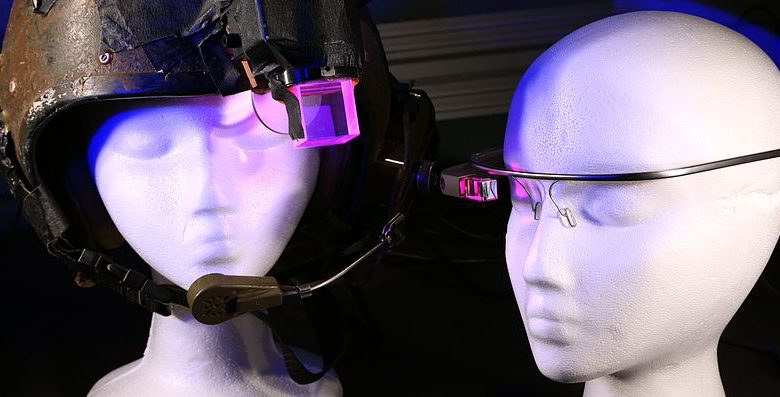
Technological development has increased rapidly in the last two decades bringing unique solutions to the business field. The new-age services are well-integrated with advanced technologies like artificial intelligence, augmented reality, blockchain, the internet of things, etc. It wouldn’t have been possible without them that companies would have flourished. This increased efficiency and effectiveness while improving productivity and performance. There are many examples of tools and gadgets that make up life easier. The Google glass app development is one of them, creating a competitive advantage.
We know digitalization has increased in demand, with companies wanting to create an online presence through various devices. It led to the automation of major work processes. Some incredible developments made use of present and previous data to make decisions. Many such devices were connected through the cloud, making all the sensitive data safe. Further, even the previously built were updated using new methods that upgraded them, providing the exact solutions. Since the world is advancing, people and businesses are more inclined towards virtual and augmented reality that offers immersive experiences to users. It is not only limited to a specific industry and can be found in every sector.
What is Google Glass?
Google Glass is a wearable with a voice and motion-controlled device performing well on an Android operating system. It looks like eyeglasses, but this one displays all the information in the user’s vision area. It offers an advanced AR experience to users where it uses visuals, audio, and location inputs to generate meaningful data. For example, the glass will automatically show the flight details if you enter any airport.
It was launched in 2013, and many considered it an invasion of privacy. To avoid such things, Google rebranded them as the best tool or kit for factory workers or surgeons. But this idea was a failure, as its concerns remained the same. It came back in 2012 and then in 2019 with a new addition.
The system runs app visualization tools known as Glassware that are for devices. It lets users use an app instead of a desktop with built-in Bluetooth and Wi-Fi. Moreover, it has a camera that takes pictures and records videos, making it the smart eyewear awaited by businesses and individuals around the world. It uses voice and motion recognition to process commands. There is a touchpad, too, where the device sends little information to the wearer after some to when requested for information. The wearer receives it through the micro-projector via a private communication channel accessed by users only.
Moving on, the eyewear uses field and sequential color liquid crystal on silicon in the system to reflect images on lenses. It allows the wearer to view images in their actual colors. Here FSC transmits primary color data in images continuously when it relies on human vision plus perception to gather information into colored pictures. At the same time, LCOS revolves around video display.
Features
As the name suggests, the Google Glass development revolves around using high-resolution displays that work with a tiny projector installed in its headset. It used a 25-inch high definition screen, a 5-megapixel camera that can capture videos at 720p, 16GB built-in, and synced with Google cloud storage. However, it does not come with speakers or audio jack ports. Therefore, it uses a conduction transducer that transfers data or information through head bones by sending vibrations. It allows Wi-Fi 802.11 b/g connectivity and Bluetooth with 4.0 compatibility.
What is the Glass App?
The hardware is essential to any technology; without it, the software would be useless or wouldn’t serve the whole purpose. Its hardware is called the My Glass app that comes with a headset, controlling all connections between a Google Glass and a mobile phone. One can even receive calls. Though it does not have mobile antennas or a GPS tracking system, it seamlessly connects the mobile phones through Bluetooth when with little or Wi-Fi strength.
Many consider it a complete hands-free Bluetooth kit with super-intelligent features similar to a smartwatch. However, one needs to remember that the call and messages are not sent through it; rather, they are transferred from one mobile phone to another.
Talking more about its hardware, it has a complicated structure with extra attention paid to every little detail. The Glass displays the image directly on the retina. It has an intelligent virtual HUD overlay with a simple structure where there is a mini-projector inside a Google glass development device that projects an image or picture on a semi-transparent prism. It directly reflects the user’s retina, allowing light to pass through any prism and in the eye.
Customers need to realize that every human’s face and eyes are comparatively different, which might be an issue when using glasses. But to our surprise, Google has smartly dealt with the situation beforehand. It allows one to adjust the prism angle to get the optimal focus for the projected image.
Here other elements like bone-conduction, touchpad, and capture button play a vital hardware role. The rest depends on the software.
How to pair a Google Glass on Android?
Pairing devices is an easy task, but when it comes to the Glass, many might get confused. To have a next-level experience, one needs to connect them with a smartphone or tablet. Follow these steps:
On the Glass
- If one is using Glass from the Home screen, keep swiping back repeatedly until the settings card appears.
- Tap the settings cards and swipe forward to find the Bluetooth settings. Once done, swipe to get information about the phone, type iOS or Android. Select anyone to move forward.
On the Android Device
- Open the MYGlass app.
- Click on the menu button on the top.
- Select Device.
- Click pair with Glass.
- Choose a Glass from the list.
- Confirm the codes on the Glass and Android devices match.
- Check the Bluetooth pairing on the device.
- The Glass and phone now get connected via Bluetooth.
Conclusion
The Google Glass app development is something unique and advanced that is present for both iOS and Android. But here, we have discussed only the Android operating system. It is one of the wearable devices that can be used in various industries and for multiple purposes, offering significant advantages to businesses and users. Look cool, instead? So why not try it? Be it just for fun right now. But remember, it can be used for bigger things.
Hope you like this information on postingpall.



