
Summary: Are you looking for a way to convert PST files to PDF format? Also, want to accomplish the conversion of Outlook files to PDF files with attachments without any data loss? Then, get a flexible and 100% working solution in this guide.
In this post, we will help to complete the step-wise procedure to export PST emails to PDF format along with attachments using PST to PDF Converter software.
So, stay with us in this article till the end.
The detailed working of the automated solution
Firstly, download this program on your Windows system.
Note: We advise you to download the demo version of this application which is similar to the license version of the tool. This free trial allows exporting initial 10 items per folder. You invest in the software, you should download this trial version. Once you find this approach perfect to meet all your needs, you can update to the license version.
- Now, run this automated program and the first screen will appear.
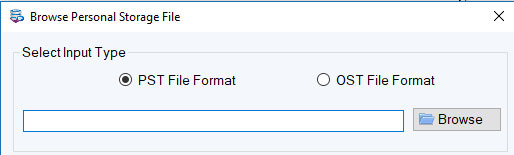
- Choose either File or Folder mode and use the Browse button to add the PST files.
- Next, you will get all data inside the PST file previewed on the screen.
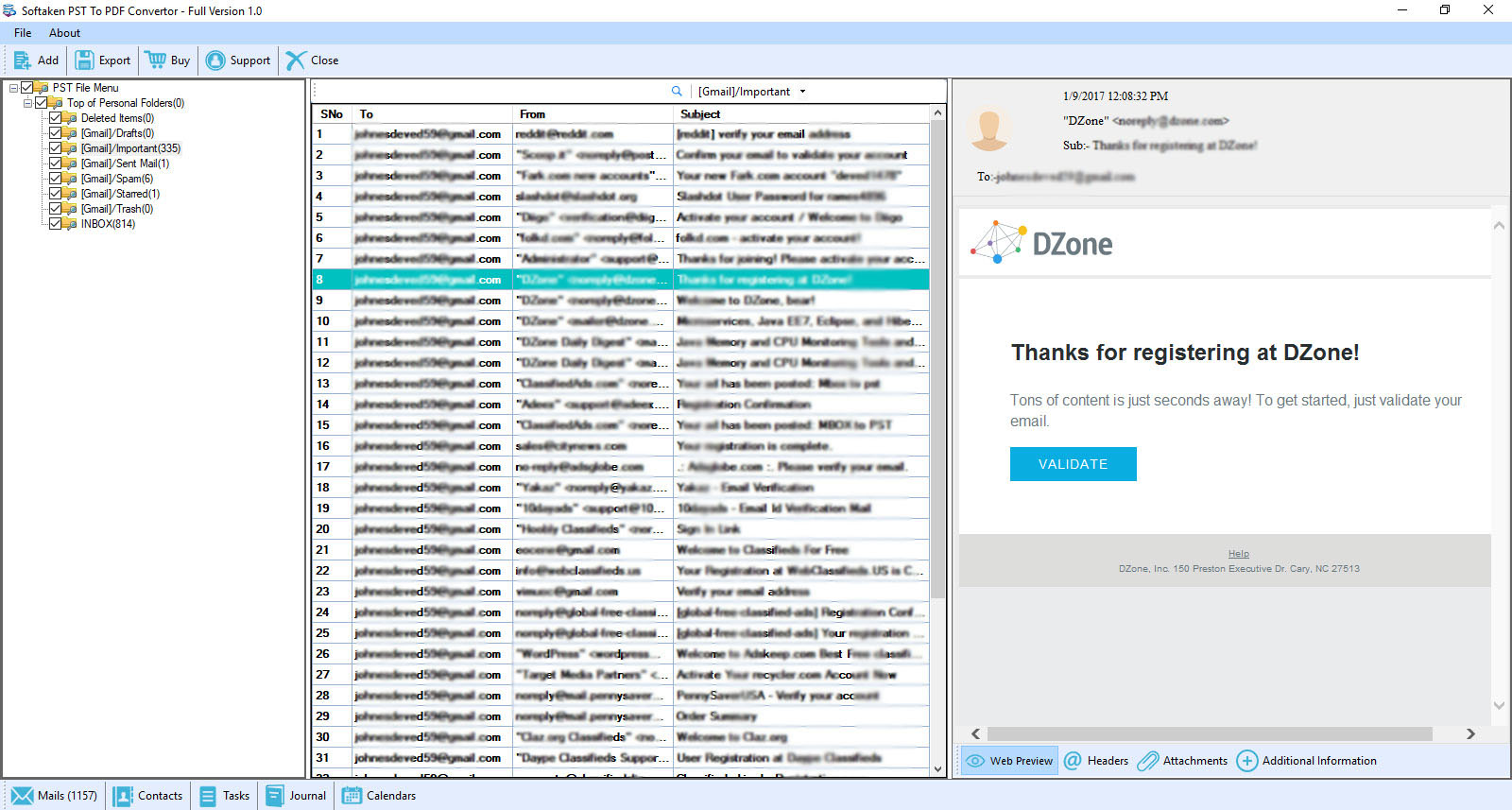
- Under Export Type, choose the radio button – Export PDF file. Under Select Type, choose complete PST file or selected folders.
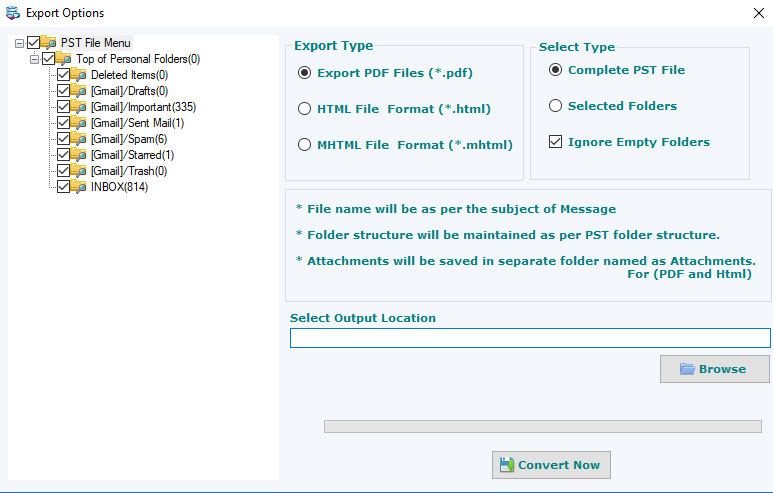
- Hit the Browse button which helps you to mention the path for the PDF file.
- To give a start to the conversion process, hit the Convert Now
This software will take a few moments and effectively convert all data files without any data loss.
Find complete information about PST to Adobe PDF Converter
This automated tool allows batch export PST files to PDF format with attachments & other associated details. Without the installation of MS Outlook, the software converts PST file data items to PDF file format. The software is built with advanced algorithms that support selective data conversion from Outlook files to Adobe PDF file format. The program can efficiently convert OST files to PDF file format.
Users can safely convert PST mailbox data in PDF format and allow saving the location for PST files as per users’ choice. This toolkit provides a variety of smart features. In the next part of this section, we are mentioning some advanced features of this professional solution.
Advanced Features & Benefits of Automated Solution
Error-free and quick to use: This utility is a fully risk-free solution to easily convert PST email messages to PDF file format with attachments. Without any hassles, the data from the PST file is directly exported into PDF file format.
Export data from any size PST file: The program can easily consider emails from any massive PST file with all associated details in PDF file format. It has no barriers imposed on the size of the PST file.
Safely convert with attachments: There will be no loss of attachments and their type while exporting PST messages to PDF file format. Even, meta properties are well preserved during the conversion process.
Complete Windows OS support: This remarkable tool will work comfortably with the latest Windows 11 and below versions such as 10, 8.1, 8, 7, and others without any trouble.
Simplified Interface: With the guided interface and easy-to-understand steps, users find this program helpful. There is no need to be technically sound to use this effortless solution.
No External Program help: You don’t need any external program like MS Outlook or others to export PST data items to PDF file format. This utility can convert Outlook email messages to PDF format.
Some Additional Features & Benefits of Solution
Support password-protected PST: Even, you can upload a password-protected PST file to convert into PDF file format. This program will considers ANSI, Unicode, and archived PST files.
Comfortable with all Outlook versions: This outstanding program well considers PST files generated by Outlook 2021, 2019, 2016, 2013, 2010, and others. It has no issues in exporting PST files of any Outlook version to PDF files.
Export OST to PDF format: This program smoothly adds any type of OST file to export into PDF file format. It works comfortably with ANSI, Unicode, and password-protected OST files to Adobe PDF files.
Display PST file database: You can cross-check items inside the added PST file prior to exporting to PDF file format. The program comes with an inbuilt preview feature before you export PST mailbox data to a PDF file.
Desired items export: If you want desired items export from Outlook file data to PDF file, you can do this using this program. It has the facility to export complete PST file data or desired items to PDF files.
Manual Approach to Convert Outlook Mail Items to PDF file
Outlook does not provide the facility to export emails of Outlook data files to PDF format. En özel ve reel kızlar Escort Kızlar Halkalı Bayanı Selda | İstanbul Escort Bayan sizleri bu platformda bekliyor. So, here is a trick that works with Outlook 2016 & later versions. Users can simply activate Microsoft Print to PDF to execute this task manually:
- Begin with opening MS Outlook
- Now, choose the emails in the PST file that you need to convert to PDF format
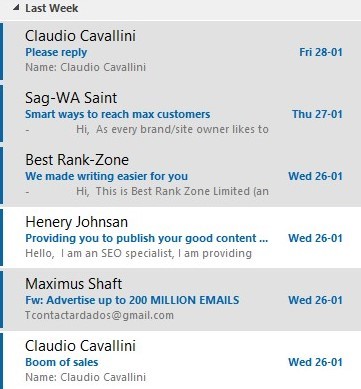
- Navigate to the File button from the ribbon bar and hit the Print button
- Press the Print button
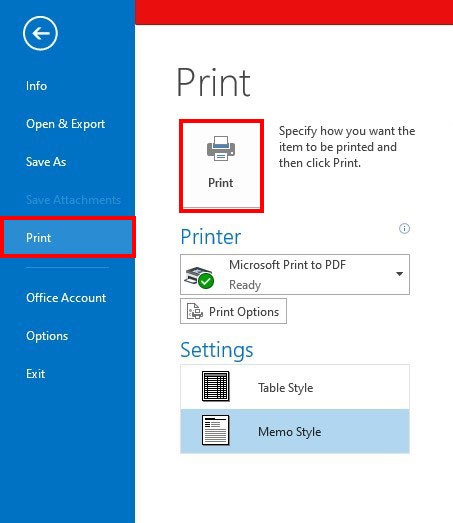
- In the next window, browse the location & save the location for the output file.
- Hit the Save button to commence the conversion task.

This manual technique will surely consume a lot of time and effort. If you want a swift solution that permits you to convert PST file items to PDF with attachments even without the need for Microsoft Outlook, then you can opt for the automated solution which is good for you.
Conclusion
So, through this post, we have talked about various ways that will assist you to convert PST email items to PDF format by using a manual and an automated solution. If you are well-skilled and have technical expertise, you can try out the manual approach. If not, then use the automated solution for instant & safe conversion.




