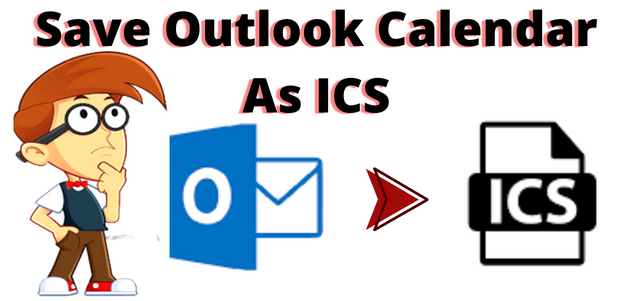
Postingpall | Although, there are many users who are finding a perfect solution to save Outlook Calendar as ICS file format. But, still they are just suffering for it. No need to worry, we are here to help you in any manner. Before starting it let us take a little intro of the ICS (iCal) file.
The ICS file format is a calendar file that allows users to post calendar information on the Internet or send a meeting request to the recipient. Therefore, it is widely used for business purposes to share meeting updates and tasks over the internet like invitations to meetings, flight routes and much more. However, it can be easily used by multiple programs like Apple’s Calendar, Outlook.com, and Google Calendar.
Let us move towards the solution to make it easier for both technical & non-technical users.
How to Export Outlook Calendar to ICS File Manually?
Use the manual method to save Outlook calendar to ICS file format. You can follow the steps below to perform this task manually:
- Download and run the Outlook application on your system and click on Calendar.
- Now, select the Calendar that you want to export
- Then, click on the File menu and select the Save Calendar option
- And, Navigate and enter the destination location to export the calendar and then, click on the More Options button
- In the Save As dialog box, look for the date range and select a specific number of days from the drop-down menu there, or just select the Whole Calendar
- Now, apply the required configuration, and hit on the OK button
- Finally, click on the Save button.
Done! This is how you can save Outlook calendar as ICS file format using Outlook application. Now users can easily export ICS files in multiple email applications. Do you find the manual method difficult and confusing? But, don’t worry. We have an automated solution to save Outlook calendars to ICS format.
Save Multiple Outlook Calendars As ICS Using Automated Solution
If you want a reliable solution to export PST to ICS instantly, then try Export PST File. This is an expert recommended software that enables you to save a calendar as an ICS file from Outlook 2010, 2013, 2016, 2019. It supports exporting all the calendar items saved into a PST file at the same time without losing information.
Therefore, it is also capable of transferring a calendar from a corrupted and password-protected file. By using this software, it is easy and simple to save large size files in a few clicks. It is very easy for both the technical and non-technical users through which they can easily save multiple calendars as ICS in a few clicks by using software.
Follow the Below Mentioned Steps to Export Calendars As ICS
Go with below step by step to make your conversion procedure easy and quick using the software:-
- Download & run the software on your Windows machine.
- Now, Load emails on Preview panel
- Nine Options to Export PST
- Finally, click on the Export Button for the conversion process.
So, this is how we have saved the Outlook calendar as ICS to complete this conversion process in a simple and quick way.
Major Features & Benefits of the Software
This software comes with multiple advanced features that enables users to accomplish this task as per the user requirement. Some of them are listed below:-
Standalone Utility: This is a complete standalone program and it does not require installing Outlook to create an ICS file from Outlook calendar.
Batch Conversion: The tool enables you to batch export Outlook calendars to ICS file format in a single attempt.
Preview Items: Therefore, the tool displays the preview of all Outlook data file calendar items along with all the information for saving Outlook calendars as ICS file format.
Easy to Use: It offers a simplified interface that even any novice can use to save Outlook calendar as ICS file format.
Windows Supportive: This tool is completely Windows supportive that successfully installs on Windows 7, 8, 10, and so on.
Frequently Asked Question
Q 1: Does this Software Allow to Export multiple Files At Once?
Yes, this utility allows users to save Outlook contacts to vCard in multiple numbers in a single attempt with the help of the tool.
Q 2: Can I Import the Resultant File Into My Other Devices as Well?
Yes, the final VCF file generated by the software is compatible with many platforms and email clients and users can choose to work with any of them. According to the platform you choose, you can decide to export the vCard into various versions such 4.0, 3.0, 2.1.
Q 3: This Can Combine All of the Contacts into a Single File?
Yes, users are free to create a single data file for all contacts or make a separate resultant file for each source file.
Conclusion
In this blog, we have explained how to save Outlook calendar as ICS file format without facing any hassle. So, to make your conversion process easy and simple. In the above article, we have discussed two methods which are manual and automated methods through which users can easily and quickly complete their task. But, the expert recommended an automated solution to export Outlook calendar as ICS in bulk. Read the above article, and Choice as per your requirement.



