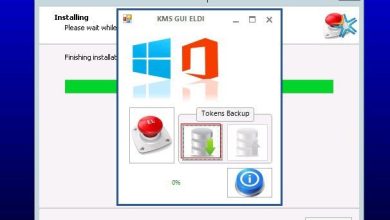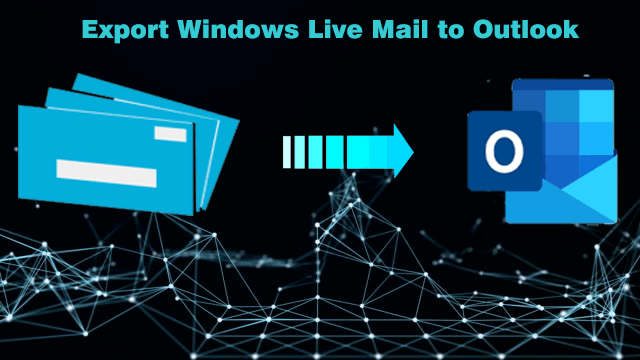
Summary: in this post, we are explaining a reliable and helpful guideline for those users who are searching for a solution on how to perform Windows Live Mail email backup to Outlook PST file. So let’s read this article quickly and get the complete solution to your query.
Manual Tutorial to Convert Windows Live Mail to Outlook PST
- Start your installed ‘’Windows Live Mail app’’ on your Windows machine.
- The file tab will let you select the ‘’Export’’ option.
- Now, select the ‘’MS Exchange’’ and go to the next screen. Choose ‘’Export dialogue mailbox’’.
- Press the OK button and select the ‘’Folder destination’’ where you need to export ‘’WLM files.’’
- Now, the migration process is started and after completing the process, opens a ‘’message box’’ that reads Conversion is completed successfully.
- Click on the ‘’Ok button’’ to stop the WLM EML to PST conversion process.
The manual technique is risky as if you don’t follow any step perfectly then it will make a problem. So for that case, I advise you to try an alternative method i.e. Windows Live Mail to PST Converter. It will help you to execute Windows Live Mail backup to Outlook.
Know-How to Convert Windows Live Mail Files to Outlook PST?
Exporting archived mailboxes from Windows Live Mail to Outlook seems difficult when you are unaware of the exact approach. Through the CubexSoft Windows Live Mail to PST Converter, everyone can efficiently import Windows Live Mail to PST Outlook on any version of Windows OS. This software is designed so well that any type of person can simply use it smoothly without any technical abilities. Moreover, once you have converted WLM email messages to Outlook PST, so you can import them to any version of Outlook like 2019, 2016, 2013, 2010, etc. For more information and satisfaction, before purchasing it you can use its demo version. The demo edition of Windows Live Mail to PST Converter freeware software will allow users to import the first 25 WLM emails from each folder for free.
How can I Export Email from Windows Live Mail to PST Outlook 2019?
Just follow these easy working guides to export/import Windows Live Mail into PST file format.
- Install the WLM to PST Outlook application on your Windows OS machine.
- Load WLM Files and Folders through the Convert Configured Windows Live Mail Profile or Convert Separately Saved Windows. After that choose any section you can load files or folders according to your requirements.
- Now, it provides Output Select Saving Option. After that use the filter option and Hit on the Convert button. Finally, starts the Conversion by showing a live green status bar.
- And, once it finishes, you will get the message i.e. ‘’Conversion is Done Successfully’’
End Summary
In this article, we know about one of the reliable solutions to convey bulk email messages from Windows Live Mail to Outlook PST file format at a single time. The conversion utility saves a lot of time when converting from emails, contacts, and calendars WLM to PST. The expert software maintains the properties and attributes of the WLM email files. Free Download Windows Live Mail to Outlook PST conversion software to export WLM data items into Outlook application including along with attachments.
You May Also Like to Read>> https://postingpall.com/how-to-import-outlook-folders-to-a-csv-file/