
Are you trying to figure out how to open EML files in Outlook 2021, 2019, 2016 & below? If so, this article will answer your question. Here, we’ll go over a step-by-step procedure to accomplish this task efficiently.
Before diving into the solution section, let’s learn about both formats. You can skip the part below if you are familiar with EML and Outlook data files. If you are new to the IT industry, thoroughly review the post and know efficiently that you can transfer EML files to Outlook 2021.
Quick Glance at EML & PST File Formats
What are EML Files?
EML file is short for electronic mail or email used by various mail clients, including eM Client, Thunderbird, SeaMonkey, Apple Mail, etc. Along with that, the EML file includes the subject, sender, recipient, time, and date of the message. It also contains its content.
What are Outlook PST Files?
PST or Personal Storage Table is an Outlook data file that stores emails, notes, calendars, entries, tasks, contacts, attachments, and other data files. The PST is only compatible with Microsoft applications; users can protect it by applying encryption.
How Do I Open EML Files in Outlook 2019, 2016
Users can continue with the drag-drop method if they have a limited number of data files they wish to transfer to Outlook. Follow the steps to transfer EML files to Outlook 2016, 2013.
- Open Microsoft Outlook.
- Now, navigate to the folder where the EML files are kept.
- Right-click the EML file to select it, then choose Open With >> MS Outlook.
- MS Outlook will process the file and open it. Users can store the EML file by clicking the “Move” button and selecting the folder location to store the file.
Users can Open EML files in Outlook profiles by using the technique mentioned above. This approach can be helpful with the limited number of emails. If you have unlimited EML files, then this process will be a frustrating task. Users can continue with the automatic method described in the blog’s following for a fast conversion process.
Professional Solution to Batch Open EML Files in Outlook 2019, 2016
BitRecover EML to PST Converter is an administration-level application that allows batch import EML files to Outlook profiles with attachments without any data fields.
The software comes with an easy-to-use interface that a novice can easily access to complete the process. A demo edition of the software is available. Users can download it for free to evaluate its performance.
Note: To download software, click on the link mentioned earlier, and visit the official site of BitRecover for good.
- Download and Open the software on Windows or Mac OS.
- Next, upload the EML file using “Add File” or “Add Folder.”

- Next, the software analyses your data and lists them in the dashboard.

- Moving forward, you must select the “PST” format as a saving option.
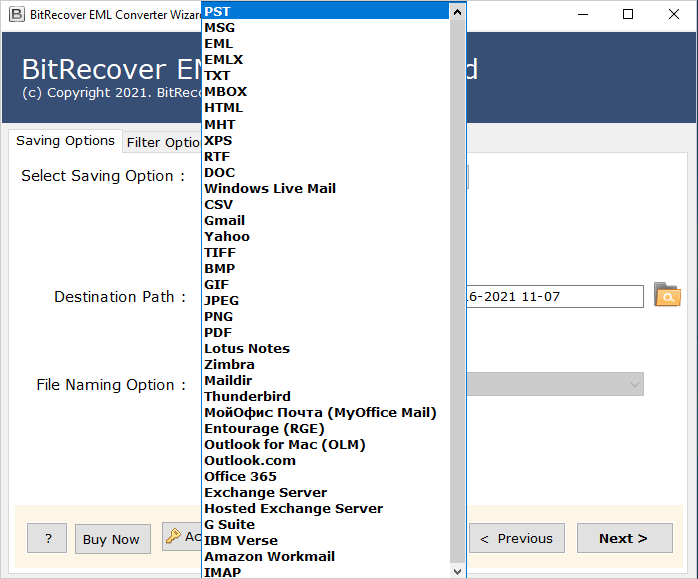
- To start the conversion process, apply the data filters, select the destination location, and click “Convert.”

The software will take a few moments to open EML files in Outlook 2019, 2016, etc. To import the PST file into Outlook, follow the sequence shown in the image.
![]()
So There You Have It
The procedure to transfer EML files to Outlook 2019, 2016 seems lengthy and time-consuming if you opt for a manual solution. Additionally, there are higher chances you will not get satisfactory results. Our recommendation for you is to go with an automated solution that delivers you accurate and precise results without any downtime.
ALso Read: Simple to Export Zimbra Emails to Outlook



